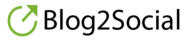Blog2Social affiliate program
Join our affiliate program: Share the goodness and reap the rewards!
Share the love, because good things should be spread…
Spread your excitement about Blog2Social to your customers, partners, or users and earn attractive commissions.
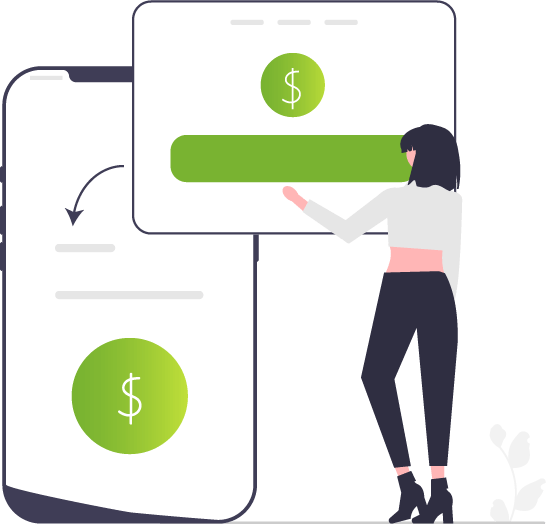
Your advantages at a glance
How does the affiliate program work?
Quickly and easily sign up, and become an affiliate partner.
- Register or sign up with our provider, PayPro Global, to participate in our affiliate program for free. We will then approve your request for participation.
- To create your affiliate link, you need your Agreement ID. Simply click on “Networks” in the left menu bar of your PayPro Global dashboard to access your Agreement ID.
- Insert your Agreement ID in the affiliate link: https://service.blog2social.com?aid=AFFILIATE-ID
- Embed the link on your website, blog, newsletters, or share it in social media posts, and earn money with every purchase made by a customer through your link.
- Alternatively, you can position the link alongside a banner on your website. You can download a selection of banners here.
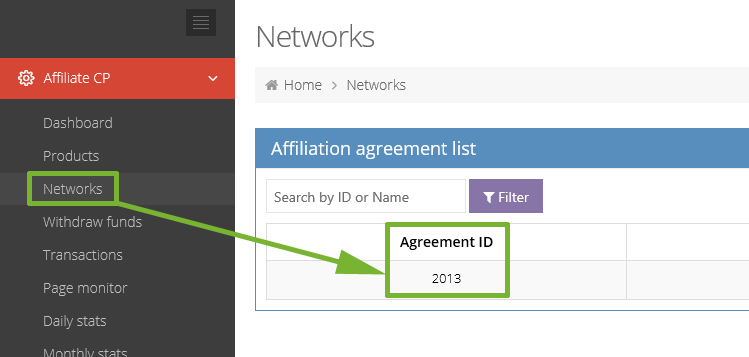
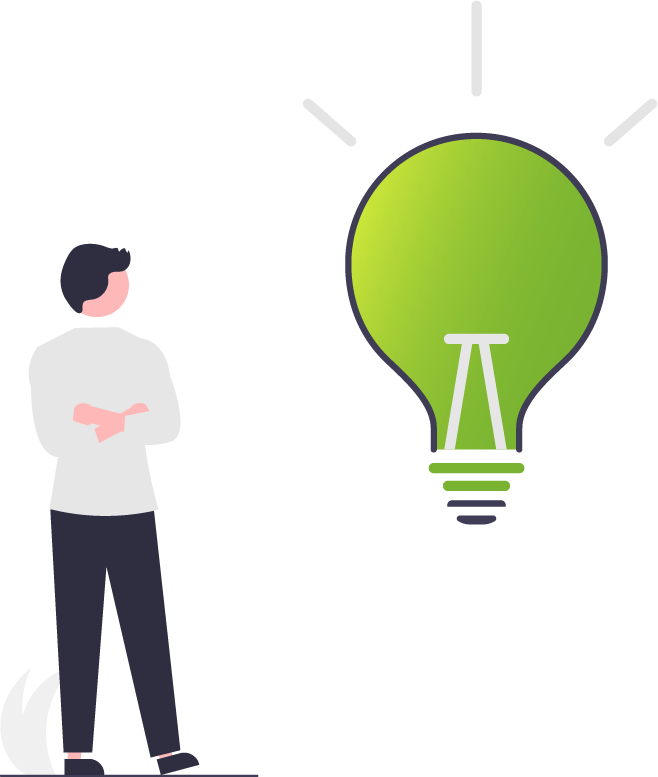
Tips
Affiliate marketing: 6 tips for your success
Grab your commission
Make money while you attend to other priorities: We offer commissions on every license sold and renewed! Tailor your preferred currency and select your payment interval for maximum flexibility with minimal effort.
- Navigate to the “Withdraw funds” section in the left menu of your PayPro Global dashboard.
- Next, click on “Add Account” and provide your account details for the payout.
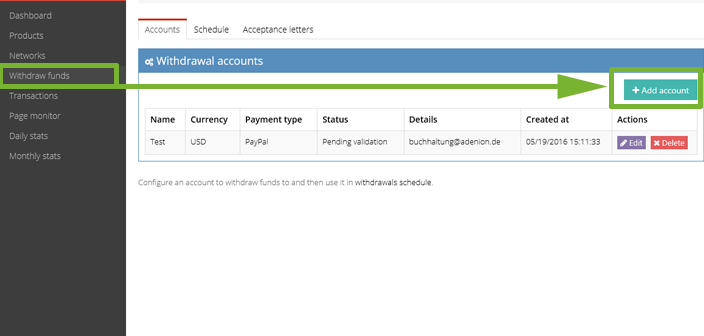
- Navigate to the “Schedule” tab, then click on “Add new fund”.
- Choose your preferred currency for the payout and decide whether you want it in full or as a percentage. Lastly, set the interval for your payouts.
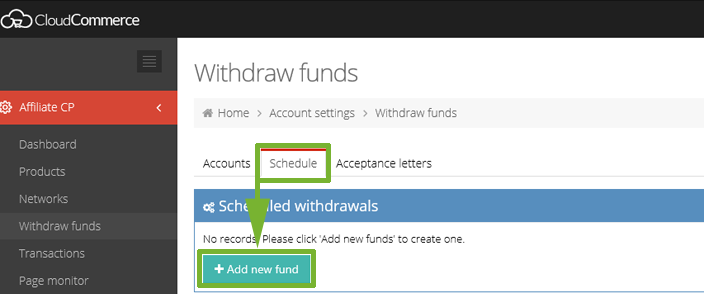
Share the goodness: Spread the word about Blog2Social and start earning money
Become part of our affiliate program, share your excitement about Blog2Social with fellow users, and effortlessly earn money on the side.