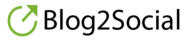Frequently asked questions
Blog2Social WebApp FAQ
The Blog2Social WebApp is a browser-based, all-in-one social media management tool. With it, you can automatically publish, schedule, and repeatedly share posts on your social media channels—all from a single dashboard.
With the Blog2Social WebApp, you save valuable time in your social media management, which you can then allocate to more important tasks.
Moreover, you can:
1. effortlessly post regularly on your social media networks with minimal effort.
2. publish your content on over 15 social media networks.
3. automatically post at the ideal times using the Best Time Manager, thereby increasing your reach.
4. easily keep track of your content with the social media calendar, plan posts in advance, and fill in gaps.
5. seamlessly discuss and approve your posts with your team.
6. simplify your workflow.
Yes, you can try out the Blog2Social WebApp for free for 30 days, no strings attached.
Simply sign up for Blog2Social from the browser of your choice and start right away. You decide which browser to use. No additional software required.
Networks FAQ
Log in to your Blog2Social WebApp and navigate to the networks. Choose whether you want to connect a profile, a page, or a group. Then, enter your login credentials. Your WebApp is now connected to Facebook, and you can start posting.
Yes, you can link the Blog2Social WebApp with Instagram. However, please note that you can only connect business accounts (not personal or creator accounts), and your account must be linked to a Facebook account.
Click on “Manage Networks” in your Blog2Social dashboard, then click on “Add Network.” Under “Connect Profile,” you can select the account you want to link with your Blog2Social WebApp. Now you can start posting right away!
Yes, with Blog2Social, you can still use X (Twitter). To connect your X (Twitter) account with your Blog2Social WebApp, you need your own API.
An API serves as a bridge between Blog2Social and X (Twitter), facilitating data exchange, allowing you to continue posting as usual.
Our step-by-step guide explains how to obtain your own X (Twitter) API and connect your account with Blog2Social.
Features FAQ
In the Blog2Social WebApp, you can assign roles such as author, editor, and administrator. Editors and administrators have the ability to review, comment on, and approve posts from other team members. This allows you to organize and streamline your workflow and approval processes in a clear and straightforward manner.